Top 5 Technical Issues Large Sites Have with Angular JS
Planning to build a large website? Decided on using AngularJS? Well, it’s time to think again! There can be several issues that may arise during the development stage that might seem impossible to fix. Want to know what these issues are? Today, we will not only discuss the most common AngularJS issues faced by the websites but also guide you with quick solutions to them. Curious to know the details? Keep reading to know more and see how the top 10 angularjs websites are handling such issues.
How Top 10 Angularjs Websites Are Dealing With Technical Issues?
Loading The JavaScript Files
To manage or clean up the dependencies, it is highly recommended to dynamically load the JavaScript files instead of loading them all. This further allows the files to load in a way user wants, which is actually more efficient. JavaScript files like - RequireJS allow to dynamically implement loading functionality. Now, the question is what does RequireJS do? Well, it helps to separate the modules by providing them with an optimal way to separate modules. This further helps to speed up the applications by utilizing asynchronous script loading.
The large AngularJS projects may require hundreds of JavaScript files. These files are loaded one by one and may sometimes depend on other JavaScript files. All of this might have a negative impact on the website’s performance. Wondering, how to fix the issue? Well, you can clean or manage the dependencies and load the JavaScript files, instead of loading them all at once. This helps the files to load in a way the user wants, which are actually more efficient. JavaScript files like - RequireJS allow to dynamically implement loading functionality. Now, the question is what does RequireJS do? Well, it helps to separate the modules by providing them with an optimal way to separate modules. This further helps to speed up the applications by utilizing asynchronous script loading.
A slow-loading website is a big no-no! People like using websites that load fast and offer an enhanced user experience. The challenges faced to navigating the website can be even more frustrating for the users. But, with the help of dynamic loading, JavaScript files can load without any frustration. So, both the users and the developers can enjoy working on it!
Code Organization
When building a large AngularJS site, it is crucial to use the code logically. It is really important to keep the code in a logical manner organized when building a large AngularJS site. It will not only help in creating the website but also keep track and essential items in place. You can add more services and controllers as the code base continues to expand. When you add more files, it may get bloated, which may further affect the functioning of the site. In such a case, you will find it difficult to accomplish even a simple task of file changesets or specific objects. Not just that, in the large application, there can be overlapping of shared common code and modules.
If you wish to manage your AngularJS application, then you need to start creating a directory of split-up objects and the archetypes in their files. This helps to eliminate the bulk which is accumulated while grouping. You can also create a directory to divide the modules into submodules and create a directory for shared common code. Doing this will help to streamline the parts of a directory which have overlapped code.
In short, you cannot ignore having proper organization while creating AngularJS apps. So, before you hit any mistake put in this effort to get things in order.
Integrating third-party libraries
Third-party libraries play an integral role in building large-scale AngularJS apps. The most common issue faced by the third-party libraries is valued returns through AJAX calls or changes in DOM. Angular won’t acknowledge the changes unless you manually start the digest loop. Also, not all third-party libraries are compatible with AngularJS, so you need to keep in mind this as well.
Let’s have a look at the key to integrating third-party libraries with AngularJS is by using the following functions
- $scope.$evalAsync
- $timeout
- $scope.apply()
Such functions automatically react to the changes from the third-party library.
Debugging Code

No matter which web development project you are in, you are bound to come across some problems which might be difficult to debug. But, various tools can help in the debugging process and simplify things in a better way. The process then allows you to see specific properties on their current values and various scope elements. The app also provides you to see the objects clearly and see the objects that depend on other functions. The graphs help you make better decisions in the future. The tool helps in efficiently fixing the worst issues and provides you with a smoother and faster running site.
Lazy Loading
It is a vital tool for ensuring optimal loading times on the websites and important for large angular AngularJS websites. When the code base grows, more JavaScript files are needed to load the page properly. The lazy loading helps in loading the site by holding off the initializing object. But, you don’t get any official support in Lazy Loading for AngularJS. Many open-source projects can add loading to AngularJS. Try to choose an open-source solution that provides you with defined results without any hassle.
In case, you think that lazy loading is not a great option for you, then you can improve the page performance by minification. This process can easily break your site and allow you to change dependencies.
Moving with AngularJS
Although AngularJS is well-known as the superheroic JavaScript MVW Framework, when applied with large sites, it may create problems. Remember, the common Angular issues can be fixed by:
- Creating a directory for your archetypes
- Organize your code
- Split the objects into files
- Create the directory for sharing common code
- Load the Java files dynamically
- Divide the modules into submodules
- Integrate the third-party libraries by using the right functions
Consider these tips wisely and understand how to deal with the issues.
Well, these are a few technical issues that are commonly faced by people using AngularJS. No doubt AngularJS is a dynamic framework for web apps, but it usually faces problems with large sites. We have mentioned a few technical issues and the solutions for the same.
Technical issues are complex to understand if you are still finding it hard to understand these issues, then get some professional help and mark a chance to stand ahead of the top 10 angularjs websites! The experts have sound knowledge of technology and tools to provide you with the best solutions. So, what are you waiting for? Get in touch with our team to get professional assistance.
Share your thoughts in the comments below.