How To Make Your WordPress Website Secure - Facts, Tips, and FAQs

Introduction
WordPress is an open-source framework that helps in building websites. If you are a WordPress website owner, then you must be aware of the potential threats. However, there are a few ways that can actually save you from these unwanted threats. In this infographic, we have highlighted the common security issues and ways to secure your WordPress site. Let’s check the details.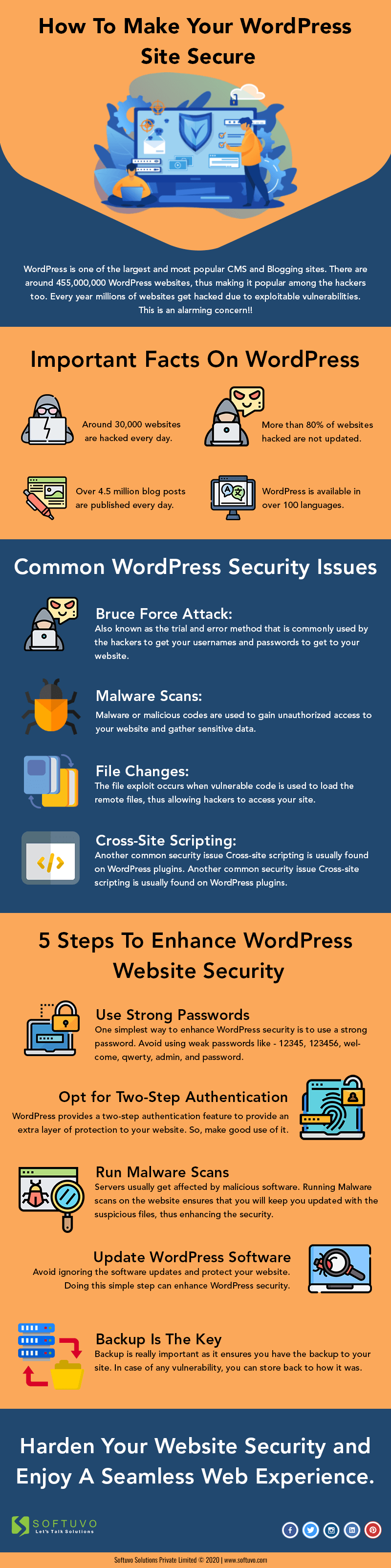
How To Make Your WordPress Site Secure
WordPress is one of the largest and most popular CMS and Blogging sites. There are around 455,000,000 WordPress websites, thus making it popular among the hackers too. Every year millions of websites are getting hacked due to exploitable vulnerabilities. This is an alarming concern!!Important Facts On WordPress
- Around 30,000 websites are hacked every day.
- More than 80% of websites hacked are not updated.
- Over 4.5 million blog posts are published every day.
- WordPress is available in over 100 languages.
Common WordPress Security Issues
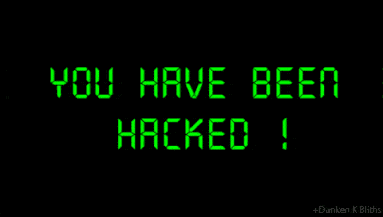
- Bruce Force Attack: Also known as the trial and error method that is commonly used by hackers to get your usernames and passwords to get to your website.
- Malware Scans: Malware or malicious codes are used to gain unauthorized access to your website and gather sensitive data.
- File Changes: The file exploit occurs when vulnerable code is used to load the remote files, thus allowing hackers to access your site.
- Cross-Site Scripting: Another common security issue Cross-site scripting is usually found on WordPress plugins.
5 Steps To Enhance WordPress Website Security
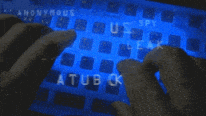
Use Strong Passwords
One simplest way to enhance WordPress security is to use a strong password. Avoid using weak passwords like - 12345, 123456, welcome, qwerty, admin, and password.Opt for Two-Step Authentication
WordPress provides a two-step authentication feature to provide an extra layer of protection to your website. So, make good use of it.Run Malware Scans
Servers usually get affected by malicious software. Running Malware scans on the website ensures that you will keep you updated with the suspicious files, thus enhancing the security.Update WordPress Software
Avoid ignoring the software updates and protect your website. Doing this simple step can enhance WordPress security.Backup Is The Key
Backup is really important as it ensures you have the backup to your site. In case of any vulnerability, you can store back to how it was.Harden Your Website Security and Enjoy A Seamless Web Experience.
Frequently Asked Questions