Need For Speed - A Perfect Gateway To Reduce HTTP Requests

We all just hate it when the internet is slow, don’t we? Tell me, another frustrating thing is the slow internet? Well, no points for guessing! It’s a website that loads slowly. We live in a fast-forward era where slow things are a big no-no! And, in the world of the internet, every second that is delayed on the loading time, decreases customer satisfaction and you end up losing conversions.
It is quite clear that a fast-loading website is the need of the hour. But, the question is how to do that? There are many answers to this question, but a simple answer to this is - to make fewer HTTP requests. Yes, you read it right! In this post, we will be guiding you all about HTTP requests and how you can reduce HTTP requests. Let’s begin this interesting read!
What Is HTTP?
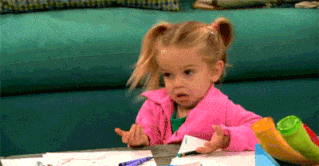
“HTTP” or Hypertext Transfer Protocol is defined as the order that transfers the information across a network. The fact is that the majority of data travels using HTTP. Broadly, there are two types of HTTP messages - responses and messages.
How Does HTTP Works?
Whenever you interact with the site or its functionality, your browser automatically generates the HTTP requests. This goes deeper, when you click or scroll to engage on the site such as - viewing the video or image, or even interacting using a link for that matter, your browser generates a series of requests directly to the website host. Basically, it is asking for access to the relevant information on the site so you can use or view that part.
How to Analyze Your Site’s HTTP Requests
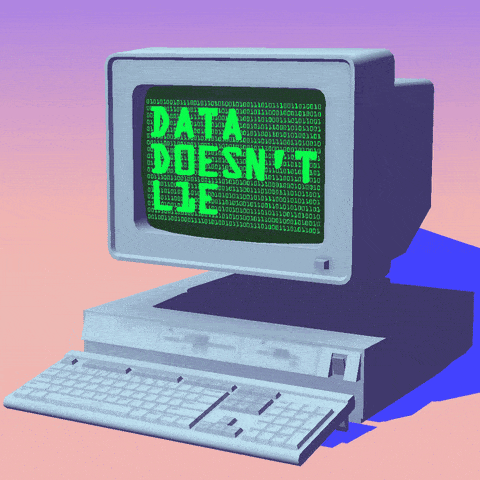
You all must be aware of how important a single click is in the online world. Each click indicates your page's growth and the impact on your customers. A good website should stimulate user interaction and encourage people to come back again and again to your site. However, a poor design or layout of the site can hinder the page speed, which can have adverse effects on the site's growth and functioning.
Wondering, how you will analyze your site’s HTTP requests? Well, we got you covered! There are some tools that come in handy to keep a check on your site's performance. Let’s read a little about these tools.
GTMetrix is our top choice for testing page performance and speeds accurately. It is a free tool that can generate a score per page rating for your visitors' page load experience. Not just that, it also provides you with recommendations to make the fixes.
Google Chrome’s Network is another one on the list that can provide users with the exact numbers to analyze the state of HTTP requests on a site.
Google’s Page Speed Insights can measure the page’s performance on mobile as well as the desktop. It awards from between 0 to 100 points and makes it easier by allowing you to see which pages exactly are doing your site’s speed.
How to Reduce HTTP Requests

For starters, your website is built using the code. Now, it might be hard to believe that a simple-looking code can potentially become bulky, but in reality, it is the key area that can get bloated in your site’s functioning and slow the load time. So, it is important to keep a regular check on the backend to ensure that your site's undesirable pages don't hurt the load times. Let’s look at some ways we can reduce HTTP requests.
Combine CSS
Do you know that for each CSS file in your code, an HTTP request is involved? So, combining multiple CSS files can help in reducing the HTTP request, which can further help in optimizing the loading time. However, not all CSS files can be combined, so you can take professional help to perform the task.
Reduce Plugins
Next, you can remove or reduce the usage of non-vital plugins on your site. You can use tools to streamline the essential plugins that help in boosting user engagement. For example- tools like - SocialLocker, TrustPulse, and WP Forms Lite, are a few plugins that can help in reducing the clutter on database management and social media.
Minimize Third-Party Requests
There are times when the third party has a slow response time and request, this delays things at our end. No matter how fast the HTTP speed you have, third-party can affect the overall functioning of the site. And, this reflects poorly on the site and affects the user experience. So, try to minimize third-party requests.
Some Bonus Tips To Improve Site Speed
There are different strategies that can be used to optimize the loading time of your site that goes beyond the HTTP requests. Here is a list of a few.
Optimize your images. It is a really important step to do if your website holds large-sized images like - a portfolio, high-definition videos, or images.
Compress and declutter the media from the site.
Clean your database by deleting the old versions and plugins on the site.
Try changing your website’s hosting (sometimes these can do wonders for your site).
Limit redirects. By adding multiple redirects of the URLs, the website can go slow. So, keep a regular check on this.
Update the CMS and always make sure to use the latest versions of these systems.
Use CDN (Content Delivery Network) that allows distribution of the site load to multiple hosting servers. In the event of a delay or a crash, your site won’t just be relying on a single server to load. So, it's surely a win-win for your business.
Streamline the HTML code and omit the unimportant CSS and JavaScript files.
Final Takeaway
The legit truth is that the faster your site is the engagement rate is. The users are more likely to stay on your site and potentially convert. So, in short, a fast website is a gateway to website success and growth. Don’t forget that every second counts, so you cannot miss the opportunity to lose a potential lead simply because of a bad-performing site.