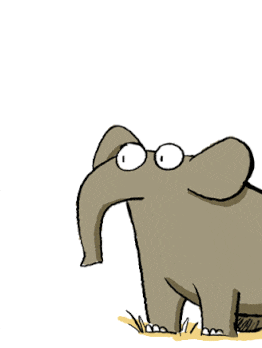Insightful Tech Insights & Innovations
Explore our blog for the latest trends, expert tips, and in-depth articles on IT services, digital transformation, and cutting-edge technology solutions. Stay ahead with Softuvo's insights and innovations.

How To Fix Google AMP Crawl Issues: Errors, Fixes, and FAQs
By: diksha|September 29, 2020|Last updated: 12/4/2023

Are you facing AMP issues on Google Search Console? Don’t worry! There are thousands of sites that face such issues every day. Google keeps coming up with updates that focus on mobile-friendly experiences. Google Search Console constantly monitors the Accelerated Mobile Pages and its implementation. For all those who are unaware of what exactly this is, we will begin with the basics.
What Is Google AMP?
Benefits Of Using Google AMP?

- AMP can impact the conversion rates positively.
- It is open-source and free.
- Comes with automatic image optimization
- Improves the overall speed of the website.
- An increase in AdSense revenue is seen.
- Better implementation of SERPs.
What Are AMP Errors On Search Console?

Nowadays, several sites have started implementing the AMP to optimize the content. So, when the user publishes the content on the AMP enables the website, Google Search Console reports the issues related to the content on the AMP error report page. Wondering, why you need this report? Well, the AMP report gives you an overview of the status of your site. It guides you about the errors that allow you to analyze and address them. Getting a hands-on overview of these errors helps to create an effective implementation of AMP.
How To Fix Google AMP Errors?

Taking care of AMP issues is not a daunting task as it may seem to many. You may find many plugins to keep a check on the AMP issues, however, AMP for WP Accelerated Mobile Pages is quite a popular one. Although the plugin is great at resolving the errors, in case you are still facing issues, you can try these fixes. Below is the list of fixes that can be easily implemented if you face any issue. Read the details.
- When working on the AMP errors, it is best to thoroughly pay attention to the issues. Try to find out the warning and errors being shown these and then look forward to finding the solutions.
- To detect the errors, you can use a structured data testing tool. When the logo used does not meet the AMP criteria, the pages are likely to show the errors. So, you need to check the criteria and then update the changes accordingly. The logo image should attribute within to 600x60.
- There can also be errors in a site that include many external links. To avoid such issues, you can fetch URLs for embedded ads and videos via HTTPS.
- AMP HTML Validator is a great tool to debug the issues without any stress. All you need to do is to open the page and simply add the extension “#development=1” after the URL
- There can also be errors that are caused because of page linkings. Checking through the links is vital so as to ensure a rel-amphtml link showing on the canonical page.
Frequently Asked Questions