Clever Hacks To Fix Crawl Errors In Google Search Console

Introduction
We all love to see our website rank at the top of search engines, don’t we? But, not all websites rank top! To make a website rank it is important for the site to crawl and index on the search engine. So, what exactly to do if your website has crawl errors? Several questions might be crossing your minds right now? Don’t worry! We will guide you in detail! Let’s get started with the basics!
What Are Crawl Errors?
The crawl errors are witnessed when the search engines cannot access your web pages. What they do is they restrict the search engines from reading the content and index your pages.
Broadly crawl errors are categorized into two types:
- Site Errors: This prevents Google from accessing the whole website.
- URL Errors: When Google cannot access a specific URL.
Where Can You Check Website Crawl?
Google Search Console is an efficient tool that covers everything that you need to check your website. It helps to monitor, fix the errors, and analyze how well the website is performing. In this tool, you can also get a crawl report that finds errors along with a brief explanation for each one.
How To Fix Crawl Errors In Google Search Console?
In the Google Search Console, the crawl errors are divided into two broad categories namely - Site Errors and Crawl Errors. Now, there are several errors included in each one of them.
The Google Search Console dashboard looks like this image below. Here, you can find an option to find the crawl errors, sitemaps, URL parameters, International targeting, messages, and more. You can also get detailed reports on different types of errors and analyze how they are affecting your website growth.
Now, let’s dig in the detail of crawl errors!
Site Errors
The site errors show the errors of the website as a whole. This means that Google is unable to access any of the site’s pages.
Now, there are three types of site errors.
Error 1: DNS Error
Domain Name System error implies a major website issue that does not allow Google to connect with your domain. This may be due to a DNS timeout issue or DNS lookup issue.
Although the DNS error allows you to connect with your website they are still a red flag for your site overall. In case you witness this issue, you should react immediately.
Solution: What’s The Fix?
- Google recommends the Fetch as Google tool to view how your pages crawled. You can easily connect the data from here.
- Check if you are getting 404 and 500 error code. Fix the errors and get things in action.
- It is better to check with DNS provider and in case, Google is not fetching the pages properly, then take action immediately
Error 2: Robots Failure
This error simply means that Google cannot find robots.txt file, located in the main domain. One thing that I would like to highlight here is that you need robots.txt file only if you don’t want the search engines to crawl certain pages. Although, it is not an important issue to consider, fixing this one is vital. For example- when you update content regularly on the site if the Googlebot cannot load the robots.txt file, then it will not show any crawling on the search engines.
Solution: What’s The Fix?
- Check if the file is giving 200 or 404 errors or not.
- Use robots.txt file tester to regularly validate these files.
- Check Google Search Console dashboard and click on Coverage to get details on robots.txt files.
Error 3: Server Errors
Server error means when the server takes too long to respond and the request usually times out. These errors may happen when the website is getting too much traffic and it gets difficult for the server to handle it. This is a severe type of error and requires immediate action otherwise, it may harm the site overall.
Solution: What’s The Fix?
- Use Fetch as Google tool to analyze the site. In case, Google returns to the home page without any errors, that means the site can easily be accessed.
- Before fixing the server error, it is important to understand which error in particular your website is facing. This includes errors like - Connection Reset, Timeout, Connect Timeout, Connect Failed, and more. Identify the error first, before fixing the issue.
URL Errors
As already mentioned, these are different from the site errors as they affect only the specific pages and not the whole website. There are times when a site may face multiple URL errors, but there is nothing to freak out. These can easily be resolved! Check out how.
Error 1: Soft 404 Errors
The soft errors mean when the page doesn’t return to the HTTP 404 response code when requested by the user. Usually, the non-existent pages return the users to irrelevant pages. Now, the question is are they important errors? Well, if the soft 404 errors are not the critical pages, then you can skip fixing them.
Solution: What’s The Fix?
- Make 301 redirect to relevant pages on the site.
- Allow 404 if the page is receiving no signal or traffic.
- Don’t redirect bulk pages to the home page.
Error 2: 404 Error
This error implies when Google tried to crawl a page, but it doesn’t exist on your site. According to Google, 404 errors don’t affect the website’s rankings, so you can ignore them if you want to. These are only important if 404 error is being displayed on the important web pages.
Solution: What’s The Fix?
- Make you double-check if the 404 error URL is on the correct page.
- The content should be published from the content management system and not from the deleted or draft mode.
- Redirect 301 to the relevant pages.
Error 3: Access Denied
As the name suggests, this type of error doesn’t allow Google to crawl the page. This means that it requires immediate action. You can ignore this only if you don’t want the particular page to crawl.
Solution: What’s The Fix?
- Check the robots.txt file and make it available for the search robot.
- Allow the opening page access with any authorization.
- Scan the website using a tool and see if any pages require access.
Don't miss reading our detailed guide
Final Thoughts
While the world of SEO may seem quite fascinating to many but technicalities sound boring. In this blog, I have tried to cover some of the most common errors on Google Search Console and how we can fix them in a quick and easy way. In case, you are facing these errors, try the hacks now.
One thing to keep in mind is that it is imperative to regularly check these errors as it may affect your website’s rankings. Feel free to share your thoughts below, we would love to help you!